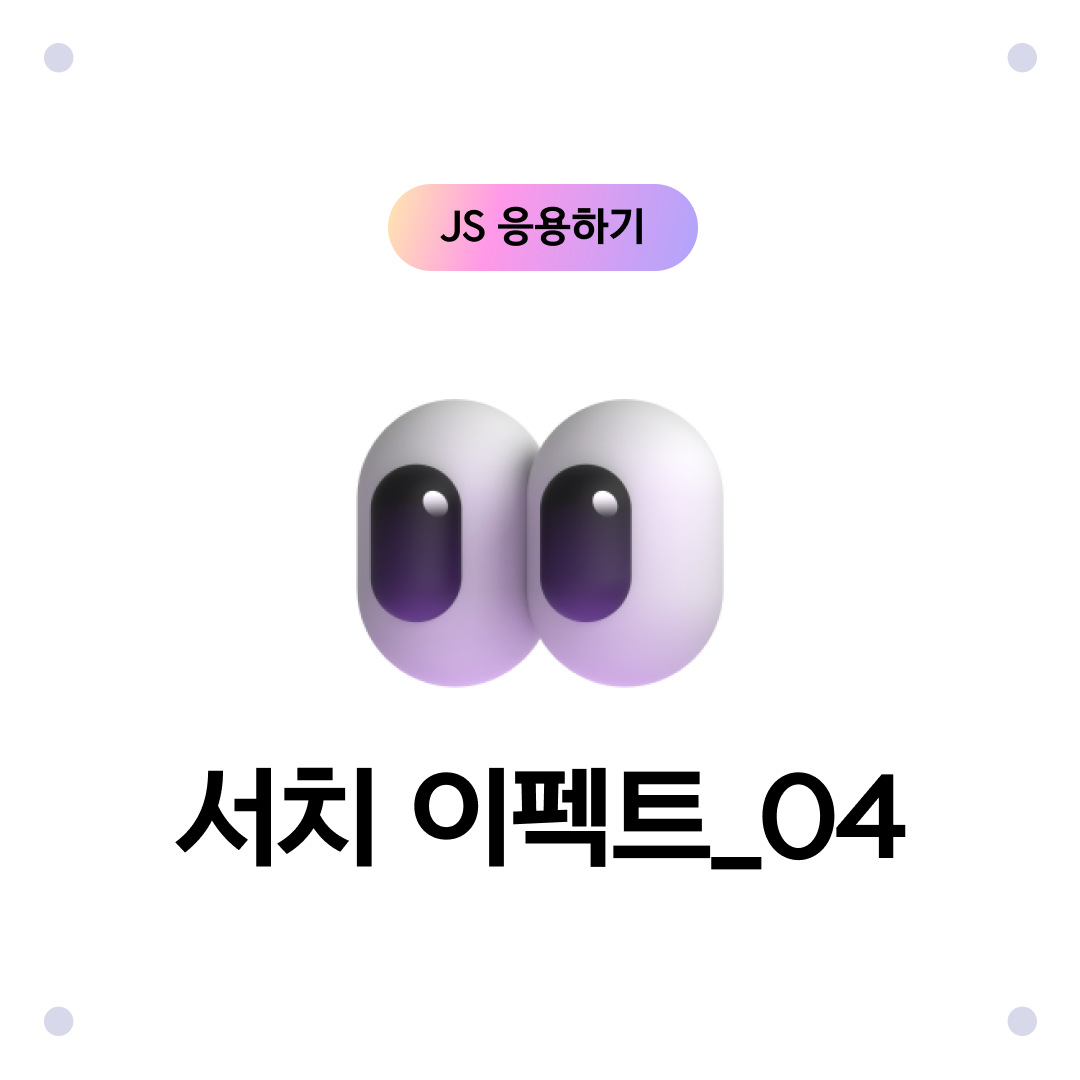
서치 이펙트 만들기!
JS의 map/find를 적절히 활용해 원하는 CSS 속성을 찾는 이펙트를 만들어보도록 하겠습니당~~~
HTML 코드 : 뼈대
간단한 html 구조를 만들어 뼈대를 구성해보도록 합시다!
<main id="main">
<!-- 소스보기 -->
<div class="source__button">쏘-스보기</div>
<div class="source__desc hide">
<div class="source__box">
<div class="status__bar">퀴-즈 이펙트 쏘-스 보기.exe</div>
<div class="source__tab">
<div class="source__tab__01 active">HTML</div>
<div class="source__tab__02">JAVASCRIPT</div>
<div class="source__tab__03">CSS</div>
</div>
<div class="source__close">X</div>
<div class="source__container">
<div class="source__contaienr__html">
<div class="t_code">
<!-- 3. 하단의 클래스를 통해 스크립트(js) 적용 -->
<pre><code style="height: 100%;"class="language-html">
</code></pre>
</div>
</div>
<div class="source__contaienr__css">
<div class="t_code">
<!-- 3. 하단의 클래스를 통해 스크립트(js) 적용 -->
<pre><code style="height: 100%;"class="language-css">
</code></pre>
</div>
</div>
<div class="source__contaienr__javascript">
<div class="t_code">
<!-- 3. 하단의 클래스를 통해 스크립트(js) 적용 -->
<pre><code style="height: 100%;"class="language-js">
</code></pre>
</div>
</div>
</div>
</div>
</div>
<!-- 소스보기 끝 -->
<div class="search__wrap">
<span>find()를 이용하여 속성을 검색하면 설명 보여주기</span>
<h1>CSS 속성 검색하기</h1>
<div class="search__box">
<label for="search">검색하기</label>
<input type="text" id="search" placeholder="CSS 속성 및 유형을 입력하세요.">
</div>
<div class="search__desc">
속성을 검색하시면 설명이 표시됩니다!!
</div>
<div class="search__info">
<div>찾은 속성 갯수 : <span class="num">0</span></div>
</div>
<div class="search__list">
</div>
</div>
</div>
</main>
<!-- //main -->
CSS 코드 : 살
이제 뼈대를 구성하였으니 살을 붙여 searchEffect를 구현하기위한 준비를 마치겠습니다.
* {
margin: 0;
padding: 0;
box-sizing: border-box;
font-family: "NexonLv1Gothic";
color: var(--htmlColor);
}
*,
*:before,
*:after {
box-sizing: border-box;
}
a {
color: var(--htmlColor);
text-decoration: none;
}
li {
list-style: none;
}
:root {
--htmlColor: #223547;
--cssColor: #302247;
--javascriptColor: #472231;
}
#header {
display: flex;
}
#header h1 {
margin: 10px;
}
#header nav {
margin: 10px;
}
#header nav ul {
}
#header nav li {
position: relative;
display: inline;
}
#header nav li a {
width: 30px;
height: 30px;
border: 1px solid var(--htmlColor);
border-radius: 50%;
display: inline-block;
text-align: center;
line-height: 30px;
font-family: "NexonLv1Gothic";
}
#header nav li.active a {
background-color: var(--htmlColor);
color: #fff;
}
#header nav li .sub {
position: absolute;
left: 0;
top: 35px;
width: 400px;
}
#header nav li .sub li a {
width: auto;
background-color: transparent;
color: var(--htmlColor);
border: 0;
text-align: left;
line-height: 1.2;
}
#header nav li .sub li.active a {
text-decoration: underline;
}
/* main */
#main {
margin: 50px 10px;
}
.search__wrap {
max-width: 1400px;
margin: 0 auto;
border: 2px solid var(--htmlColor);
border-radius: 20px;
background-color: #f1f3f6;
padding: 30px;
text-align: center;
}
.search__wrap > span {
font-size: 20px;
margin-bottom: 20px;
display: inline-block;
}
.search__wrap > h1 {
font-family: "Tmon";
color: var(--htmlColor);
font-size: 6vw;
margin-bottom: 10px;
white-space: nowrap;
}
.search__box {
margin-bottom: 20px;
}
.search__box label {
position: absolute;
clip: rect(0 0 0 0);
width: 1px;
height: 1px;
margin: -1px;
overflow: hidden;
}
.search__box input {
border: 2px solid var(--htmlColor);
padding: 15px 40px;
width: 70%;
border-radius: 50px;
font-size: 20px;
}
.search__info {
text-align: right;
margin-bottom: 20px;
padding-bottom: 10px;
border-bottom: 2px solid var(--htmlColor);
}
.search__info .type {
text-align: center;
margin-bottom: 10px;
}
.search__info .keyword {
text-align: center;
margin-bottom: 10px;
}
.search__info .keyword span {
border: 2px solid var(--htmlColor);
border-radius: 50px;
padding: 10px;
display: inline-block;
margin-bottom: 4px;
}
.search__info .keyword span:hover {
background-color: var(--htmlColor);
color: #fff;
cursor: pointer;
}
.search__desc {
border: 1px solid var(--htmlColor);
padding: 20px 40px 20px 60px;
margin-bottom: 50px;
background-color: var(--htmlColor);
border-radius: 50px;
color: #fff;
display: inline-block;
background-image: url("data:image/svg+xml,%3csvg width='24' height='24' viewBox='0 0 24 24' fill='none' xmlns='http://www.w3.org/2000/svg'%3e%3ccircle cx='11' cy='11' r='8' stroke='%23ffffff' stroke-width='1.5' stroke-linecap='round' stroke-linejoin='round'/%3e%3cpath d='M16.5 16.958L21.5 21.958' stroke='%23ffffff' stroke-width='1.5' stroke-linecap='round' stroke-linejoin='round'/%3e%3c/svg%3e");
/* border-bottom: 2px solid var(--htmlColor); */
background-repeat: no-repeat;
background-position: 22px 17px;
}
.search__list {
}
.search__list li {
text-align: left;
line-height: 1.7;
}
.search__list span {
display: inline-block;
padding: 10px 20px;
border: 1px solid var(--htmlColor);
border-radius: 50px;
transition: all 0.25s;
margin: 5px;
}
.search__list span:hover {
background-color: var(--htmlColor);
color: #fff;
}
.search__list li.hide {
display: none;
}
.search__list li.show {
display: block;
}
@media (max-width: 600px) {
.search__wrap {
padding: 20px;
}
.search__wrap > span {
font-size: 16px;
margin-bottom: 10px;
}
.search__wrap > h1 {
font-size: 44px;
}
.search__box input {
font-size: 16px;
padding: 12px 30px;
}
}
/* footer */
#footer {
text-align: center;
}
#footer a {
color: #000;
font-family: "NexonLv1Gothic";
padding-bottom: 50px;
}
#footer a:hover {
text-decoration: underline;
}
/* 소스보기 */
.hljs {
background-color: #0f0f13 !important;
font-family: "NeoDunggeunmo" !important;
border-radius: 0px !important;
}
#main {
font-family: NeoDunggeunmo;
}
.status__bar {
content: "";
height: 35px;
width: 100%;
background-color: #030385;
padding-top: 9px;
padding-left: 10px;
color: #fff;
}
.source__button {
position: fixed;
right: 40px;
bottom: 100px;
padding: 5px;
z-index: 10001;
border: 8px ridge #cacaca;
background-color: #ededed;
text-align: center;
cursor: pointer;
}
.source__tab__01:hover,
.source__tab__02:hover,
.source__tab__03:hover {
background-color: #b6b6b6;
cursor: pointer;
}
.source__close:hover,
.source__button:hover {
border: 8px ridge #181818;
background-color: #a3a3a3;
}
.source__desc {
width: 100%;
height: 100%;
background-color: rgba(0, 0, 0, 0.381);
position: absolute;
top: 0;
left: 0;
z-index: 10001;
}
.source__box {
background-color: rgb(255, 255, 255);
width: 700px;
/* margin: auto; */
/* margin-top: 120px; */
position: fixed;
left: 50%;
top: 50%;
transform: translate(-50%, -50%);
backdrop-filter: blur(15px);
box-shadow: 0px 10px 20px 5px rgba(0, 0, 0, 0.155);
overflow: hidden;
border: 8px ridge #cacaca;
animation: zoomOut 0.5s ease backwards; /*뒤에s껀 딜레이*/
}
.source__box.hide {
/* animation: zoomIn 0.5s ease; */
animation: foldIn 0.3s 0.9s ease;
}
.source__tab {
display: flex;
align-items: center;
background-color: #ededed;
height: 35px;
position: relative;
}
.source__close {
position: absolute;
right: 0;
top: 0;
padding: 2px 0px 0px 2px;
/* padding: 15px; */
border: 8px ridge #cacaca;
background-color: #ededed;
width: 35px;
height: 35px;
text-align: center;
cursor: pointer;
}
.source__tab > div {
padding: 8px;
}
.source__container {
background-color: #c2bcbc;
height: 500px;
overflow: scroll;
}
.hide {
display: none;
}
.active {
background-color: #c7bcbc;
/* margin: 5px; */
color: #3a3232;
}
.source__contaienr__html {
display: none;
}
.source__contaienr__javascript {
display: none;
}
.source__contaienr__css {
display: none;
}
/* 세로 스크롤 */
.source__container::-webkit-scrollbar {
width: 20px;
height: 0px;
border-radius: 20px;
}
.source__container:hover::-webkit-scrollbar {
opacity: 1;
}
.source__container::-webkit-scrollbar-thumb {
background-color: rgb(95, 95, 95); /*스크롤바의 색상*/
border: 20px ridge #cacaca;
background-clip: padding-box;
}
.source__container::-webkit-scrollbar-track {
background-color: transparent; /*스크롤바 트랙 색상*/
}
@keyframes foldOut {
0% {
transform: scaleX(0) scaleY(0.001);
}
50% {
transform: scaleX(1) scaleY(0.001);
}
100% {
transform: scaleX(1) scaleY(1);
}
}
@keyframes foldIn {
0% {
transform: scaleX(1) scaleY(1);
}
50% {
transform: scaleX(1) scaleY(0.001);
}
100% {
transform: scaleX(0) scaleY(0.001);
}
}
@keyframes zoomOut {
0% {
transform: scale(100%, 0%);
}
100% {
transform: scale(-50%);
}
}
@keyframes zoomIn {
0% {
transform: scale(-50%);
}
100% {
transform: scale(100%, 0%);
}
}
JS 코드 : find를 통한 찾기
저는 최대한 간단하게 설명만 가능하므로 비교적 전문적인 용어는 배제한 형태로 설명해볼게요!
1. 우선 map을 사용해 cssProperty(수기 작성한 모든 CSS 데이터)를 searchList(".search__list")에 각 name키를 span으로 감싸 스크립트로 넣습니다
2. searchBox(input)에 키 입력이 발생하면 searchBox(input)의 값을 searchWord 상수에 넣고 findProperty로 리턴시킵니다. 3. 실행되어질 findProperty 함수에는 find를 통해 data.name과 search(input값)이 일치하는지의 여부를 targetData에 저장 후
4. 이 targetData가 Null(없음)과 같다면 "해당 속성은 존재하지 않습니다."와 같은 메세지를 searchDesc에 넣어 출력시킨 후 다음 스크립트가 실행되지 않도록 다시 돌려보냅니다.
5. 만약 4번에 반대가 되는 경우 [값이 있었다면] targetData.desc값을 searchDesc에 보내 출력시킵니다!
완성!
아주~~~~~~므엇진 검색창이 완성되었어요! 무야호~~~~~~~~~~~~~
'JS 응용하기' 카테고리의 다른 글
| 패럴렉스 이펙트_06 : 스크롤 값에 따라 텍스트를 순차적으로 나오게 하기 (2) | 2022.09.29 |
|---|---|
| 서치 이펙트_05 : 중요도 갯수에 부합하는 CSS 속성 & 중요도에 따른 CSS 속성 찾기! (9) | 2022.09.29 |
| 마우스 이펙트_05 : 원근감을 이용해 좌표값에 따라 3d 효과 주기! (6) | 2022.09.29 |
| 마우스 이펙트_04 : 마우스를 추적하는듯한 백그라운드 효과 구현하기! (10) | 2022.09.22 |
| 마우스 이펙트 03 (3) | 2022.09.22 |








댓글